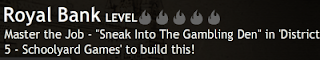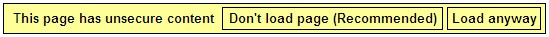What is cache?
Cache, pronounced cash, is a temporary storage place inside your computer. Your cache stores the files that are downloaded when you visit sites on the internet. That way, when you return to a site at a later time, the system does not have to reload all of the information. Caching makes the site load into your browser more quickly.
Clearing your cache makes your system run faster and smoother. Internet pages will load faster and most importantly, you can obtain the most up-to-date game features from Zynga!
How do I clear my cache?
For Internet Explorer:
- Launch Internet Explorer.
- Select Tools > Internet Options.
- Click Delete in the Browsing History section.
- Click Delete.
- Close Internet Explorer and re-launch.
For Firefox:
- Launch Firefox.
- Select Tools > Clear Recent History.
- In the Clear Recent History pop-up, select "everything" from the "time range to clear" menu.
- Click Clear Now.
- Close Firefox and re-launch.
For Google Chrome:
- Click the Tools menu (the wrench in the upper-right corner).
- Click Clear browsing data.
- Check the boxes for the types of information you wish to delete.
* Clear browsing history
* Clear download history
* Empty the cache
* Delete cookies
* Clear saved passwords
Note: You can also select the period of time for which you wish to delete cached information using the "clear data from this period" dropdown menu. - Click Clear Browsing Data.
- Close and re-launch.
For Safari:
- From the Safari menu, click Empty Cache.
- When asked, “Are you sure you want to empty the cache?”, click Empty.
- From the Safari menu, click Preferences.
- From the Security dialog box, click Bookmarks.
- Click Show Cookies.
- From the Cookie dialog box, click Remove All.
- Click Done.
For Opera 9.x:
- Select Tools > Preferences.
- Select the Advanced tab.
- Click History.
- In the Disk cache section, click Empty Now.
- Click OK to close Preferences.