Players Experiencing Loading Issue In Game
Many players who are having trouble loading the game. Some players see a stalled loading bar and some are seeing a white screen.
Note: If the game isn't loading for you, first try to see if switching off the Facebook Secure Browsing will fix it.
To turn it off, go into the Facebook settings, and then click on 'Account Settings'.
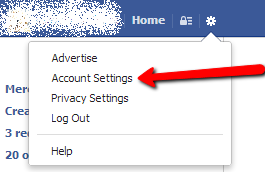
Click on 'Security'. Next to the 'Secure Browsing' item, Click on 'Edit'.

Remove the check from the checkbox. Click on 'Save Changes'.

Many players who are having trouble loading the game. Some players see a stalled loading bar and some are seeing a white screen.
Note: If the game isn't loading for you, first try to see if switching off the Facebook Secure Browsing will fix it.
To turn it off, go into the Facebook settings, and then click on 'Account Settings'.
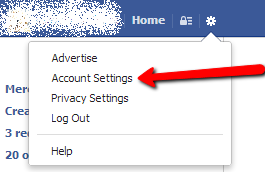
Click on 'Security'. Next to the 'Secure Browsing' item, Click on 'Edit'.

Remove the check from the checkbox. Click on 'Save Changes'.

Reload the Game and see if it loads up.
If you're still getting a loading failure, kindly supply Zynga Support with the following information:

-Good Luck-
If you're still getting a loading failure, kindly supply Zynga Support with the following information:
- Please describe the issue as best you can. What do you see when the loading fails?
- What Browser/OS/Flash Version are you using? You can find the Flash Version quickly by coping and pasting this URL into your browser: http://helpx.adobe.com/flash-player.html
- What is your connection speed and internet service provider?
- Are you seeing an error message while loading the game? If so, what is the error message or number that you see?
Contact Zynga Support (click the pic below):



1 comments:
christian louboutin uk, louis vuitton outlet, christian louboutin shoes, michael kors pas cher, louis vuitton outlet, sac longchamp pas cher, prada handbags, gucci handbags, tiffany and co, polo ralph lauren outlet online, christian louboutin outlet, cheap oakley sunglasses, longchamp outlet, uggs on sale, polo outlet, louis vuitton, nike air max, oakley sunglasses, longchamp outlet, nike free, nike outlet, longchamp outlet, longchamp pas cher, chanel handbags, nike air max, oakley sunglasses, nike free run, tiffany jewelry, oakley sunglasses wholesale, louboutin pas cher, ray ban sunglasses, ugg boots, replica watches, air max, louis vuitton outlet, oakley sunglasses, nike roshe, louis vuitton, tory burch outlet, ray ban sunglasses, jordan shoes, christian louboutin, prada outlet, polo ralph lauren, burberry pas cher, ugg boots, jordan pas cher, kate spade outlet, ray ban sunglasses
Post a Comment