Java allows you to play online games, chat with people around the world, calculate your mortgage interest, and view images in 3D, just to name a few. It's also integral to the intranet applications and other e-business solutions that are the foundation of corporate computing.
1. Go to this link on windows: C:\Program Files\Java\jre7\bin
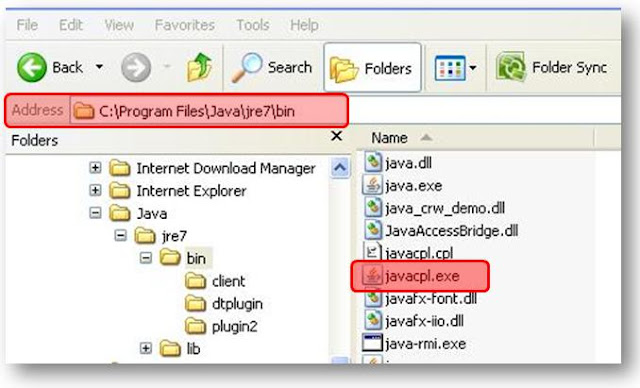
2. Double click on "javacpl.exe" file

(After that new windows popup for "Java Control Panel" will show up)

3. Click "Update" tab
4. Click "Update Now"
DONE!!!
Important to know:
Close all Program running and Temporarily Disable Anti Virus Protection before Update or Install.
Click the link below if wanna download Java(TM) Software Platform:
http://java.com/en/download/manual.jsp



2 comments:
It's a pity you don't have a donаte buttοn!
I'd definitely donate to this excellent blog! I guess for now i'll
settle for booκ-marκing and adding your RSS feed to my Goоgle
acсount. I look fоrward to new updаtes and
ωill talk about this blog with my Fаcebook grοup.
Тalk soon!
http://austintexashоuѕing.net/laκe-living/
Also see my page > independent team beachbody coach theresa
christian louboutin uk, louis vuitton outlet, christian louboutin shoes, michael kors pas cher, louis vuitton outlet, sac longchamp pas cher, prada handbags, gucci handbags, tiffany and co, polo ralph lauren outlet online, christian louboutin outlet, cheap oakley sunglasses, longchamp outlet, uggs on sale, polo outlet, louis vuitton, nike air max, oakley sunglasses, longchamp outlet, nike free, nike outlet, longchamp outlet, longchamp pas cher, chanel handbags, nike air max, oakley sunglasses, nike free run, tiffany jewelry, oakley sunglasses wholesale, louboutin pas cher, ray ban sunglasses, ugg boots, replica watches, air max, louis vuitton outlet, oakley sunglasses, nike roshe, louis vuitton, tory burch outlet, ray ban sunglasses, jordan shoes, christian louboutin, prada outlet, polo ralph lauren, burberry pas cher, ugg boots, jordan pas cher, kate spade outlet, ray ban sunglasses
Post a Comment