Loyalty Program benefit - Harbinger
Updated 06/26/2012 at 15:41
We
have listened to player feedback about the shutdown of the Loyalty
Program and have decided to gift the Harbinger to players who would have
reached Diamond Status if the Loyalty Program hadn't been discontinued.
Even though the Loyalty Program was discontinued, we will continue to monitor the status of players and will be granting the Harbinger to eligible players.
Please note that this is a privileged reward which will be automatically granted to eligible players.
- Mafia Wars Team
Even though the Loyalty Program was discontinued, we will continue to monitor the status of players and will be granting the Harbinger to eligible players.
Please note that this is a privileged reward which will be automatically granted to eligible players.
- Mafia Wars Team








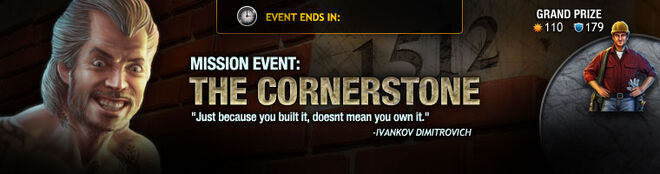



 350
350


